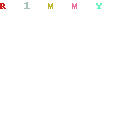On October 8th, at 8.08am, the DEVSTA competition launches to find Australia’s brightest coder (you don’t have to be a professional – you just need to be able to work under pressure and get the project done).
That’s 8:08, 8/8/08… see the pattern? If you do, you’ll understand why the comp runs for 200 hours and 8 minutes.
Don’t mess around – at 8:08 the project brief is announced and you need to get started – so make sure you sign up now so you don’t let the others get a headstart.
You don’t have to be employed as a Developer to enter. As long as you can write code, you qualify.
To get started, you'll need a Windows LIVE ID and will need to create an online DevSta ID. The challenge begins when the brief is released at 0808 EST on Monday 29 September. You’ll have just 200 hours and 8 minutes to prove your skills using Microsoft® Visual Studio® 2008. All entries must be submitted as a Microsoft Visual Studio 2008 project and be submitted to this site before the challenge ends at 1716 EST on Tuesday 7 October 2008.
Your submission will be judged by a panel of experts and the winner will receive an awesome DevSta prize pack worth over $18,000* RRP – including a trip to Las Vegas to attend the MIX09 Developer Conference, a copy of Microsoft Visual Studio 2008 Professional Edition with a one year MSDN Premium Subscription, and an Xbox 360® Elite console package! With a total prize pool valued at over $33,000 RRP there are also some fantastic runner-up prizes to be won.
If that's not enough, we're also be awarding a special prize for the best Windows Mobile application! You could WIN two Samsung Omina mobiles worth $849 RRP each and a Samsung 40” series 6LCD TV valued at $3,099 RRP!
When released, the brief will be available for download from this page and will contain full competition details - including all development specifications and requirements. However, you can get a head-start by downloading a complimentary 90-day trial of Microsoft Visual Studio 2008 now.
head right over to http://devsta.microsoft.com.au/ for more info. And to sign up.
News source : MSDN blog

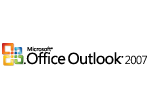






 Downloads & Files
Downloads & Files